If you are looking for effective ways to promote your business, using an audio QR code can be a great choice. Few people know about them so they have a high potential of converting into leads, customers, or sales. But if you want your campaign to succeed, there are several things you should follow. Below are some helpful tips that can get you started in the right direction.
 Paid QR Stuff subscribers have access to more features and options for their QR code, including the Style section. This function allows you to change the layout and color of the QR code’s different corners. A logo can also be included as part of the QR code.
The image on the right shows how your QR code may look after you’ve styled it with various colors. Just make sure you test your QR code before using it.
Paid users can also choose the size, quality, file format, and amount of error correction of the QR code picture.
Paid QR Stuff subscribers have access to more features and options for their QR code, including the Style section. This function allows you to change the layout and color of the QR code’s different corners. A logo can also be included as part of the QR code.
The image on the right shows how your QR code may look after you’ve styled it with various colors. Just make sure you test your QR code before using it.
Paid users can also choose the size, quality, file format, and amount of error correction of the QR code picture.
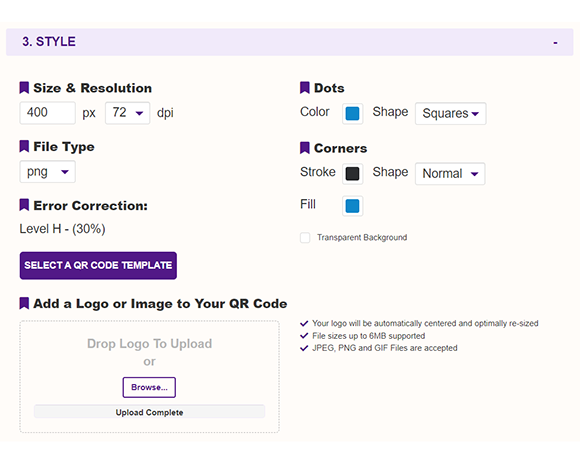
Choose An Informative And Helpful Message
There is a lot of competition in the marketplace today and you may be having a hard time standing out from your competitors. One way to get your message across is to use audio QR codes in your marketing campaign. An audio QR code is a great way to get your message across, but it can only be effective if you come up with an informative, useful, and helpful message for your target audience. Though the audio message should be informative and engaging, it shouldn't be too long or complex that it becomes difficult to listen to. The message should also not be a repeat of a written text in the image, but rather add something new to the conversation.Make It As Short As Possible
When sharing audio files, make sure that they are short. People are busy and may not have time to listen to a long message. Three minutes is generally the maximum amount of time anyone spends scanning a QR code, so keep that in mind when creating your content. The more concise the message, the easier it is for people to scan without getting bored or distracted. The length of an audio QR code should be no longer than 30 seconds. If possible, keep your message under 20 seconds. You want to give your audience a reason to listen, but not so much that they lose interest and move on with their day.Add the Audio QR Code on Your Promotional Items
Add the audio QR code on promotional items. For example, put them on business cards, pens, and even T-shirts. This encourages people who receive one of these items from you to actually scan the code. This shows others that your business is innovative and cutting edge and lets them know how easy it is to interact with your company. Also, doing this increases the chance of people scanning your audio QR code.Offer Something in Return
This is one of the most important things you want to do when using Audio QR Codes in your marketing campaign. Offer listeners a coupon or other incentive to scan your code. You may even want to offer exclusive access to special deals or competitions if they're interested in doing so. Make it worthwhile for them, and they'll be more likely to take part.Use High-Quality Audio Files
Even if people are only scanning the audio QR code using their mobile device, you still need to use high-quality audio files. One of the biggest mistakes that people make when using audio QR codes is using low-quality audio files. The quality of the file can have an effect on how many people scan your audio QR code, so you must use the best quality file possible. The higher the quality of the audio file, the clearer it is to people who scan it.Test Out Your Idea On A Small Group Of People
First and foremost before you jump into using audio QR codes in your marketing campaign, you want to do a simple test to ensure that the audience you are targeting is in fact be able to hear the code. By testing with a small group of people, and by conducting a survey on how the test went, you can determine if an audio QR code is right for your campaign. If you get positive feedback, you can then start integrating the audio QR code in your marketing campaign. In case you're getting mixed reviews, be open to changes. See where you can improve, so you can get the best of the audio QR code.How to Create an Audio QR Code?
Here at QR Stuff, we ensure that our users can create different types of QR codes easily. To give you an idea, here's how simple to create an audio QR code using our QR code generator:- Go to https://www.qrstuff.com/?type=audio and have the “Audio file” data type pre-selected from the Data Type section.

- In the Content section, upload your audio file in the required field.
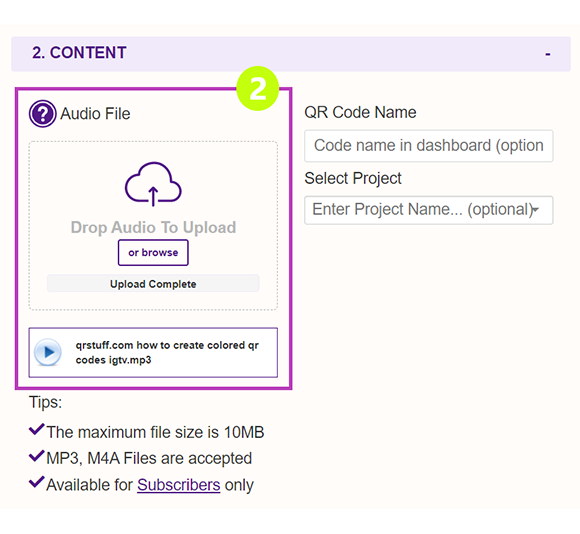
- Wait for the QR code generator to finish processing. You can then save your QR code.
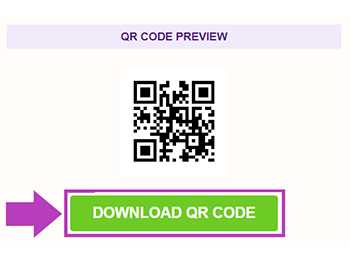
Make it a Bit Fancy
 Paid QR Stuff subscribers have access to more features and options for their QR code, including the Style section. This function allows you to change the layout and color of the QR code’s different corners. A logo can also be included as part of the QR code.
The image on the right shows how your QR code may look after you’ve styled it with various colors. Just make sure you test your QR code before using it.
Paid users can also choose the size, quality, file format, and amount of error correction of the QR code picture.
Paid QR Stuff subscribers have access to more features and options for their QR code, including the Style section. This function allows you to change the layout and color of the QR code’s different corners. A logo can also be included as part of the QR code.
The image on the right shows how your QR code may look after you’ve styled it with various colors. Just make sure you test your QR code before using it.
Paid users can also choose the size, quality, file format, and amount of error correction of the QR code picture.
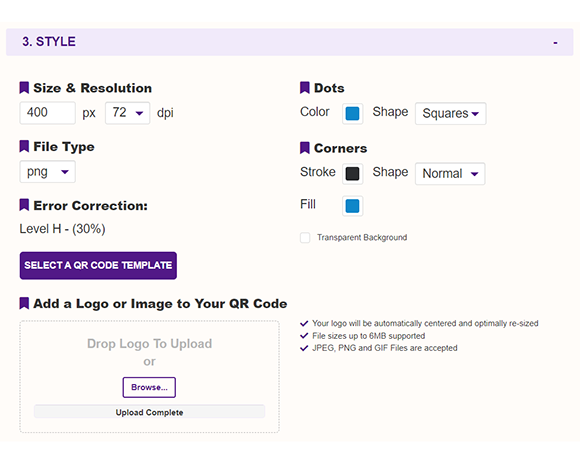
Subscribers Get More QR Stuff!
Become a QR Stuff paid subscriber and get unlimited QR codes, unlimited scans, analytics reporting, editable dynamic QR codes, high resolution, and vector QR code images, batch processing, password-protected QR codes, QR code styling, QR code pausing and scheduling, and more, for one low subscription fee.
Full subscriptions start from just $11.95 for a 1-month subscription (lower monthly rates for longer periods). Subscribe now.



0 Comment on ‘6 Tips on Using Audio QR Code In Your Marketing Campaign’