QR Codes are a fun, interactive way to get people involved with your next event. They are also a powerful tool you can use to drive traffic and increase attendee engagement.
However, to ensure the success of using an event QR code, it’s important to treat this like any marketing campaign. You may want to rush out and start creating a virtual event QR Code, but there are some important things you need to know before doing so.
 Paid QR Stuff subscribers have access to more features and options for their QR code, including the Style section. This function allows you to change the layout and color of the QR code’s different corners. A logo can also be included as part of the QR code.
The image on the right shows how your event QR code may look after you’ve styled it with various colors. Just make sure you test your event QR code before using it.
Paid users can also choose the size, quality, file format, and amount of error correction of the QR code picture.
Paid QR Stuff subscribers have access to more features and options for their QR code, including the Style section. This function allows you to change the layout and color of the QR code’s different corners. A logo can also be included as part of the QR code.
The image on the right shows how your event QR code may look after you’ve styled it with various colors. Just make sure you test your event QR code before using it.
Paid users can also choose the size, quality, file format, and amount of error correction of the QR code picture.
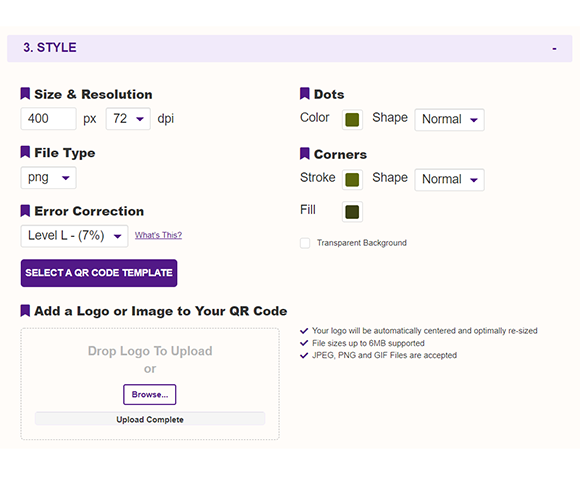
Understand QR codes
A quick response (QR) code is a two-dimensional barcode (like a barcode, but two-dimensional) that you can scan using a smartphone. A QR code can store almost 1,700 times more data than traditional barcodes. The person scanning the QR code can then be taken to another website, app, or document on the internet. The QR codes are similar to the UPC barcodes you find on physical products at stores. But there is a significant difference between the two: a QR code contains more information than just product identification. This makes them very useful for marketing your event or service via social media or traditional marketing methods.Pick the Right QR Code Generator
There are a lot of QR Code generators out there, and it can be hard to tell which ones work well or offer the features you want. But with some research, you'll find one that's right for you. Here are some things to look for when choosing a generator: Free versus paid If you're just starting out with QR Codes and don't need advanced features, a free generator is fine. You don't have to pay anything extra if you want the code on paper (for example, on posters or business cards). Some generators also offer the option to put your code on a virtual "stand" online, which might be worth it if you are organizing an online-only event and would like people to download your app to scan your code. For more advanced features like tracking hits from your Code or setting up custom branding options, you probably have to pay for a premium service. Many businesses do this as part of their marketing budget for an event — it's not free, but it's money well spent. Since you're going to use the QR code to market an event, it's best to choose a paid QR code generator like ours. Our QR code generator offers different features like analytics, QR code styling, and editing. Basically, everything you need for marketing is in our QR code generator.Design Your Virtual Event QR Code
The rule of thumb for designing a QR Code campaign: Don't make them overly complex -- simple is the way to go. You want people to scan the code, get the information they need, and move on with their lives. There's no reason to add a bunch of unnecessary information when all you want is for people to come to your event page. Creating a QR code is easy. But if you want to make it look interesting, you can add a logo or an image behind the QR code. This makes your QR code more personal and also attracts the user's attention. You can use different colors for your QR codes.Make Sure the Event QR Code has a Purpose
Show attendees the right QR code. If you're using a QR code to build interest in a virtual event, make sure your QR code links to an optimized landing page that includes event details, such as dates and location, speaker information, registration links, social media links, and more. This gives guests something to look forward to. In addition to that, make sure that the landing page is designed specifically for mobile device use. If people leave the event and continue browsing on their phones, they shouldn't have to resize the window or zoom out just to read your content because it wasn't designed with mobile in mind.Have a Call-to-Action
QR codes are a quick and convenient way to direct your audience to a special offer or product page. This is why they're particularly useful for online events, where you want attendees to be able to quickly learn more about your business or special event. Make sure that the event code takes the guest right to a landing page where there's an offer or call-to-action. You can have multiple landing pages, each with different offers, depending on the time frame or offer you're promoting.Is it Easy to Create a Virtual Event QR Code?
If you use our QR code generator, you only need to pick the right data type and input the proper content. Here's an example: In this example, we're going to create a QR code that links to a PDF file that includes all the event details.- First, go to https://www.qrstuff.com/?type=pdf and have the “PDF file” data type pre-selected from the Data Type section.

- In the content section, upload your PDF file in the required field.
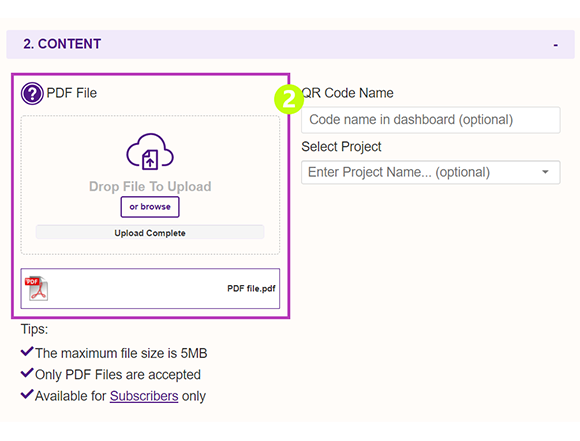
- Wait for the QR code generator to finish processing. Then, save your QR code.

Make it a Bit Fancy
 Paid QR Stuff subscribers have access to more features and options for their QR code, including the Style section. This function allows you to change the layout and color of the QR code’s different corners. A logo can also be included as part of the QR code.
The image on the right shows how your event QR code may look after you’ve styled it with various colors. Just make sure you test your event QR code before using it.
Paid users can also choose the size, quality, file format, and amount of error correction of the QR code picture.
Paid QR Stuff subscribers have access to more features and options for their QR code, including the Style section. This function allows you to change the layout and color of the QR code’s different corners. A logo can also be included as part of the QR code.
The image on the right shows how your event QR code may look after you’ve styled it with various colors. Just make sure you test your event QR code before using it.
Paid users can also choose the size, quality, file format, and amount of error correction of the QR code picture.
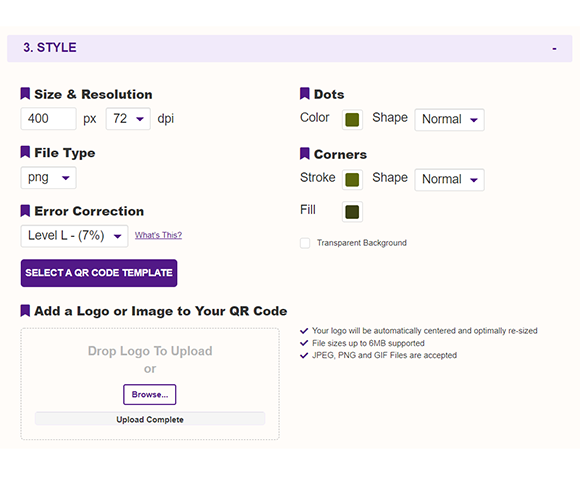
Subscribers Get More QR Stuff!
Become a QR Stuff paid subscriber and get unlimited QR codes, unlimited scans, analytics reporting, editable dynamic QR codes, high resolution, and vector QR code images, batch processing, password-protected QR codes, QR code styling, QR code pausing and scheduling, and more, for one low subscription fee.
Full subscriptions start from just $11.95 for a 1-month subscription (lower monthly rates for longer periods). Subscribe now.



0 Comment on ‘Tips & Best Practices on Using Virtual Event QR Codes’